You can add fields, as well as report functions, to your report by creating an expression box and entering the field name into the Expression field.
To create an expression box:
- Click the ab tool on the Report Controls Toolbar.
- Click where you want to place the expression and draw a box.
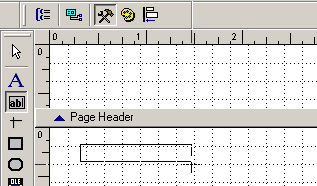
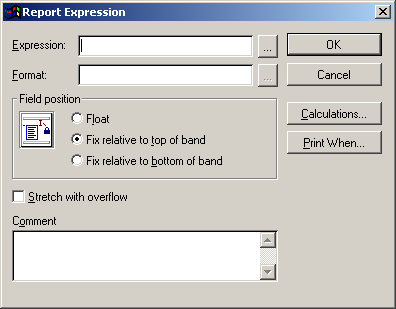
- Type the field name into the Expression field.
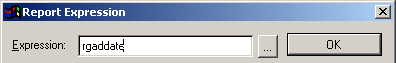
- Click the OK button to close the Report Expression window and return to the report template. Your field will be added to the template. Note: when you add a field with an expression box, no label is created.
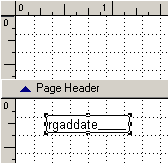
Notes:
- You can also add fields by opening the Data Environment and dragging the desired field to the report.
- Open the Report Expression window to apply special formatting to the field.
- If you don't find the field you want in the list, you may be able to it to the report using a Report Function.
