Fields can be resized to allow the contents to fit on one line, or you can enabled the stretching option which wraps the contents to the next line if the expression box is not wide enough.
Resizing Expression Boxes
You can make an expression box wider so that the contents fit on one line (unless you're working with a Memo field which has more than 1 line of data. For these fields, you will want to enable field stretching--see below). To resize an expression box:
- Click on the expression box to highlight it. This displays the Adjustment Handles.
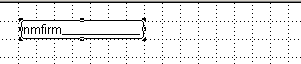
- Grab the appropriate Adjustment Handle and drag it to expand or retract the field.
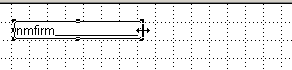
Stretch with Overflow
You may choose to let the contents of a field wrap to the next line if the expression box is not wide enough to display the entire field contents. To enable the stretching option:
- Double click the expression box to open the Report Expression window.
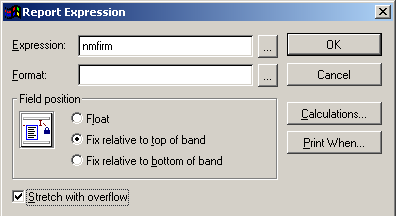
- Select the Stretch with overflow option.
- Click the OK button to close the window and return to the report template.
If you enable this option, you may also need to set the field position for other fields in the report band.
