ACEware's Area Code Update Utility allows you to update area codes on existing Name records. The Area Code Update Utility is named Phone.exe and is stored in the Student Manager directory. If you don't have a copy, you may download it from our Customer Resources site:
Note: you'll need the user name and password to download this file. If you don't have them, please contact your ACEware technician and they will be provided to you.
IMPORTANT: we strongly recommend making a backup before running this tool.
To use the Area Code Update Utility:
- Get everyone out of Student Manager, including yourself! You cannot run the utility when people are using the system.
- Make a backup of your Student Manager data.
- Navigate to your Student Manager directory and locate the file Phone.exe. Double click it to start the Area Code Update Utility.
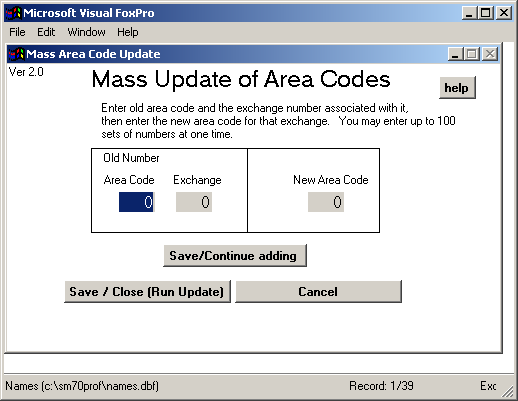
- Enter the old area code.
- Enter the exchange number (first 3 digits of the telephone number).
- Enter the new area code to be assigned to the exchange number.
- Select the appropriate option:
- If you need to change the area code for only one exchange number, click the Save/Close (Run Update) button.
- If you need to change several, click the Save/Continue Adding button. Repeat steps 4-7 until you've added all the exchange numbers. Then click the Save/Close (Run Update) button.
You can change 100 exchange numbers in one session. If you need to change more than 100, close the Area Code Update Utility, then reopen it and change the remaining numbers.
