You may clone a batch of courses (i.e. all courses for a semester) with the Mass Cloning feature. This feature allows you to set the semester designation and determine what part of the course code to replace. The selected options will be applied to all the courses you select for cloning during this session.
- Select Module > Courses > Mass Clone to open the Mass Clone of Courses screen.
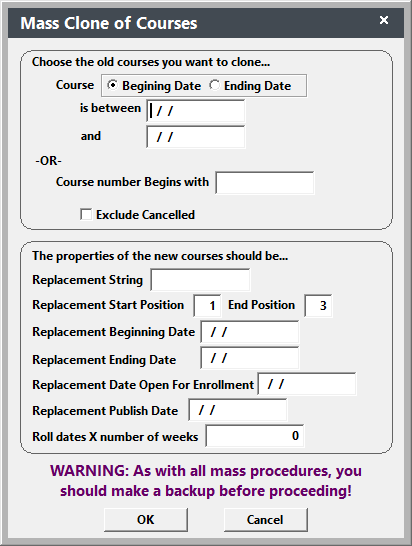
- Choose the old courses you want to clone. E.g. courses beginning with 20S or courses between 2 dates.
- Enter the Replacement String (i.e. if you are cloning courses for the Spring 2021 semester, you would enter 21S). Check Exclude canceled if you don't want to clone canceled courses.
- Enter the Start and End Position of course code that should be replaced. E.g. start position=1 and end position=3 if replacing 20S with 21S.
- Choose the Date option: if you want all courses to begin and end on the same dates, enter Replacement Beginning/Ending Dates, etc.; if you want to start so many weeks after the original course records, enter the number of weeks to roll dates.
- Click the OKbutton.
- The Mass Clone list opens with the courses the system will clone. Uncheck any you don't want to clone then click the Done button.
- The system will ask if you want to clone Pocket Ledger, Budget Builder, and Workshop records for the courses. Select the appropriate option.
- The system will notify you of how many new course records were created.
