Canceling a course removes it from all Registration routines. In addition, canceled courses will not be included in most reports unless you specifically request to include canceled records in the report.
NOTE: Canceling a course does not remove the record from the database. To remove the record, you must delete it.
- Open the course record.
- Check the Canceled box (upper-right of screen).
- You'll be asked to enter a reason for canceling the course. The field will auto-enter the current date at the start of the field. Enter the reason after the date and click the OK button.
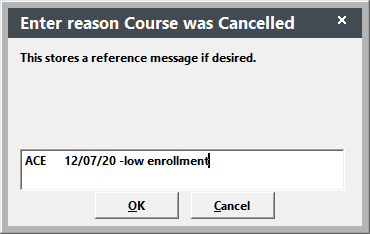
- The system will ask if you want to clear instructor pay records. Select the appropriate option.
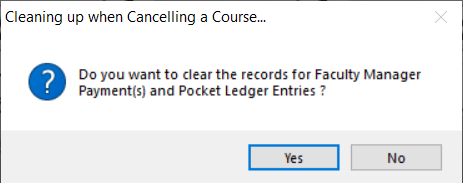
- The system will display a message telling you that the Room Use records have been cleared. Click the OK button to close the message.
- Click the Save button. Note: when you save the record, the Active box will be automatically unchecked.
If there are individuals registered in the course, you must run the Cancel Course Wizard.
