The Error Log displays detailed information about Server hits that generated exceptions. To view the Server Error Log:
- Open the Web Connection Server Maintenance page.
- Click the Show ISAPI Error Log link.
- The Web Connection Error Log page opens showing all the errors.
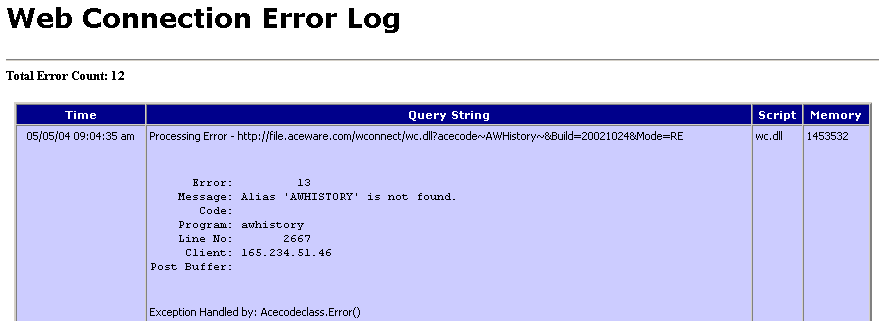
If your site is busy, the Server Error Log can quickly grow large, taking up disk space and making it hard to navigate the views. So it’s a good idea to periodically clear old entries.
