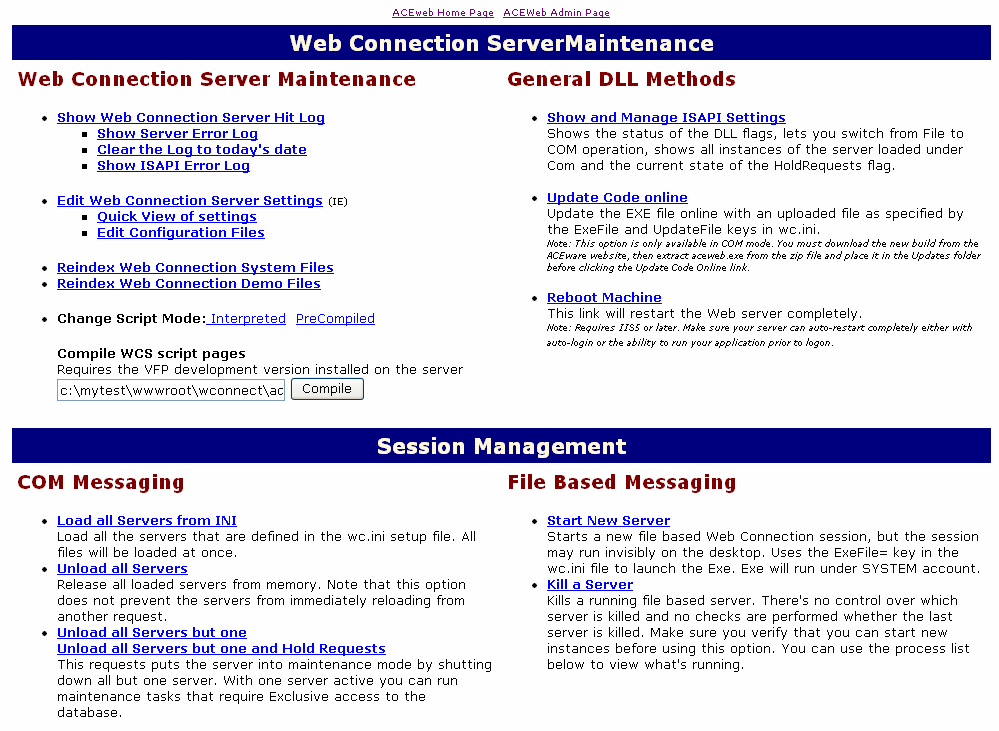From the Web Connection Server Maintenance page, you can:
- View the Server Hit Log
- View the Server Error Log
- Show and Manage ISAPI Settings (for COM Mode users).
- Update Configuration Files
- Perform server maintenance (i.e. Reindex and Session Management options may be used in specialized troubleshooting situations at the suggestion of your ACEware technician).
Note: ACEweb does not currently use the Script features.
To access the Web Connection Server Maintenance page, type in the following link (where yourwebdomain is your server's web domain):
http://yourwebdomain/wconnect/admin/admin.aspx
Note: if security has been set on this page, you must logon to access it and perform tasks (page will not open until you logon using the appropriate Network User Account). We strongly encourage organizations to set security on this page. If no security is set, anyone who knows the URL can access it and change your ACEweb settings.