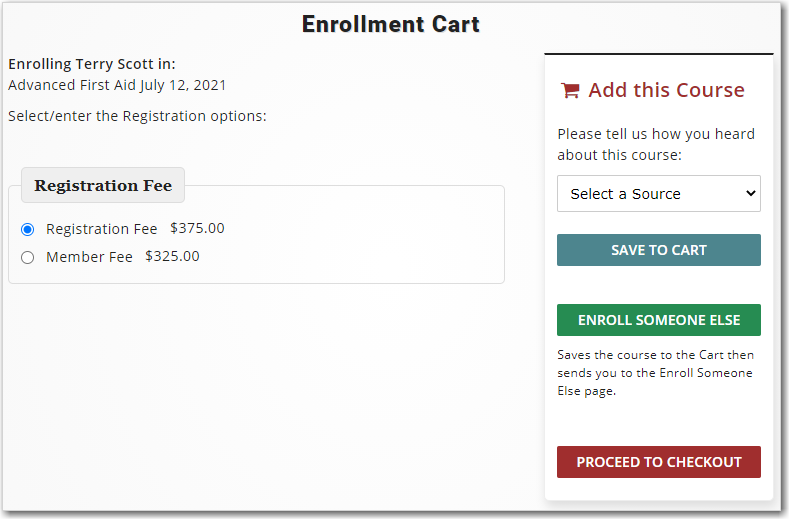ACEweb offers a Proxy Registration feature that allows one user to enroll other individuals in a course and make one payment for all the registrations. For instance, a mother can enroll her 3 children in a course and make one payment for all 3 registrations.
To enroll another individual in a course, you look up the course you want to enroll the person in, then click the Enroll Someone Else button.
The Logon page will now open for you to log in (note: if you are already logged in, this step will be skipped):

Next, the Proxy Registration page opens for you to select the person you want to enroll. The list of names comes from people you have previously registered or names you are currently grouped with.
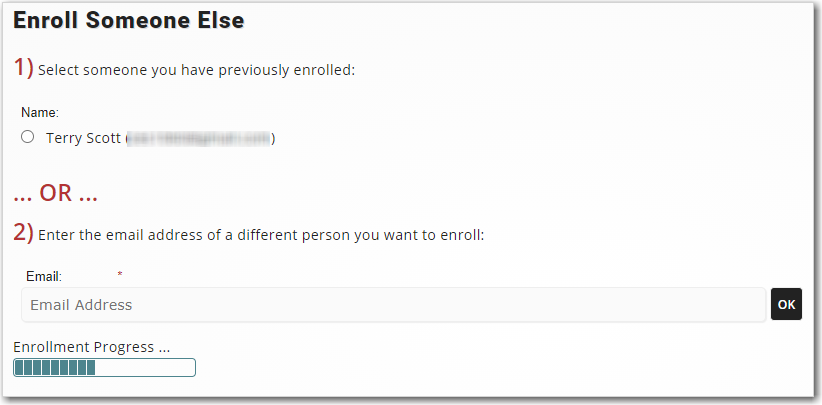
Select the person you want to enroll from this. If they are not listed, enter the person's email address and click the OK button.
If you selected a person from the list, you will be asked to verify their information before continuing. If you entered an email address in the field, you can now create a record for the person:
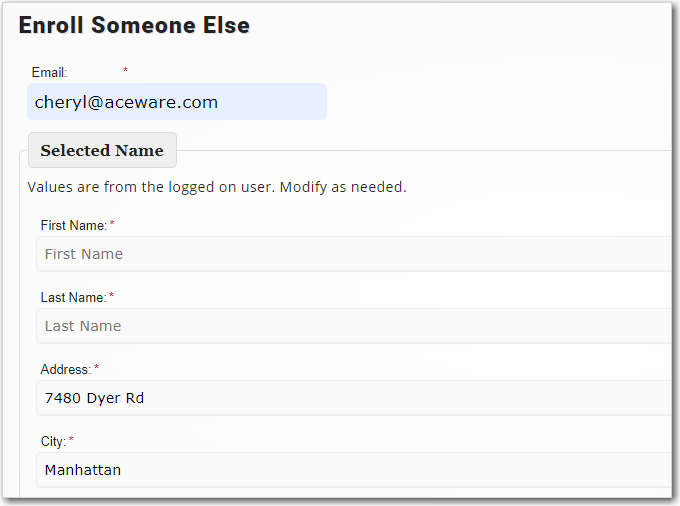 |
 |
When you've verified the information, or entered the new person's data, you click the Confirm Proxy and Continue button to continue the registration process.
The course is now added to your Enrollment Card.