The following modules offer user defined fields that your organization can use to collect data specific to your organization (e.g. name of individual’s spouse, hotel in which registrant is registered, etc.).
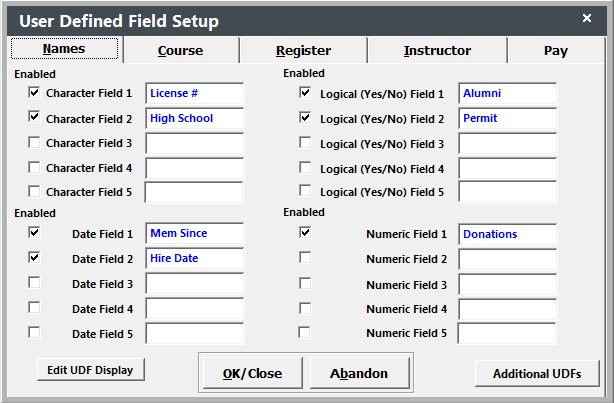
UDF Tabs
- Names – 5 of each data type (character, date, logical, and numeric)
- Course – 4 of each data type
- Registration – 4 of each data type
- Faculty Manager – 4 of each data type
- Pay - 2 character type and 1 date type
Notes
- UDFs are user specific--each user must enable the fields they will be using.
- UDF Labels are global--they are labeled the same for every user.
- You can require data validation in character and number type UDF fields.
- All Faculty and Pay UDFs are enabled--you only have the option of labeling them.
- You can display the contents of some Name UDFs on the Main tab of the Names screen.
- You can display the contents of a Course UDF or other message on the Main tab of the Course screen.
Unlimited UDFs
You can now set an unlimited* number of user defined fields (UUDFS) for the Names, Course, and Register tables.
You must first define your UUDFS before you can use them on your Students, courses and registrations.
