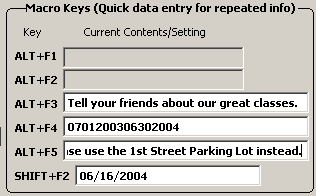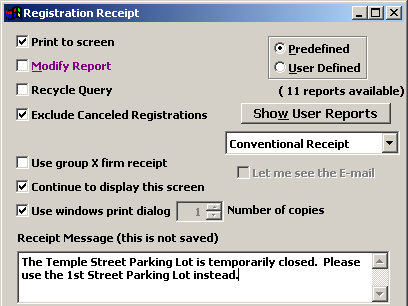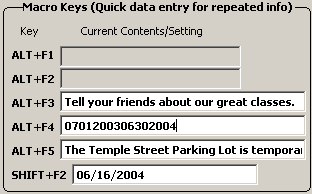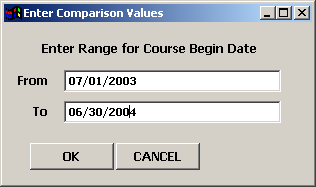Use the Quick Data Entry Macro Keys to store messages for later recall into a text, memo field, or query. To enter a message, select Edit > Preferences select the System tab, then enter the message in the appropriate field:
- ALT+F3 - Message can be up to 100 characters in length.
- ALT+F4 - Message can be up to 140 characters in length.
- ALT+F5 - Message can be up to 180 characters in length.
To recall the message into the field, use the appropriate shortcut key (i.e. if you stored the message in the Alt+5 field, press Alt+5 to recall the message).
For example:
Text MessageUse one to store a message that you only include on particular receipts.
|
|
|
Then use the shortcut key (e.g. Alt+F5) to recall the message into the Receipt Message field on the Receipt Options Screen
Note: the Receipt Message field allows you to include a message on a particular receipt. The message is not saved on the receipt. |
|
Query ValueUse one to store the dates when you're running end of year/term reports then recall the dates into the date range query.
Note: only store the numbers--don't enter the separators, i.e. / or -; also, store the entire year (i.e. 2004). |
|
|
Then use the shortcut key (e.g. Alt+F4) to recall the date range into the query. |
|
Other Quick Data Entry Macro Keys
There are other Quick Data Entry Macro Keys:
- Alt+F1 - stores the last Course code entered in the Course Find window. Use this shortcut to recall the last course you searched for into the Course Find window.
- Alt+F2 - stores the last Character type query value entered. Use this shortcut to recall the last value you entered into another query (e.g. if you're running several reports in different report areas for the same course group).
- Shift+F2 - stores the current date. Use this shortcut to recall the date into date fields.