To send an Emergency SMS:
- Select Tools > Emergency SMS.
- Enter the Date of Emergency.
- Enter the SMS text:
- Type in the subject and message.
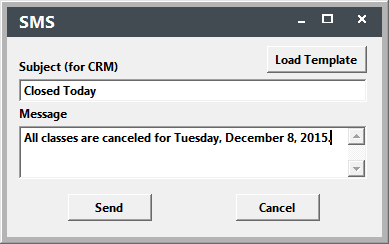
- Or click the Load Template button and select a template.
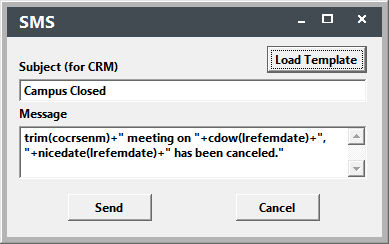
- Click the Send button.
Students will receive a separate text message for each class they are taking on the Date of Emergency.
