Query Names should be as descriptive as possible so that all users know what information the query will request from the data tables. If you edit a query, then you may need to rename it. To rename a query:
- Highlight the query in the Query List Manager window.
- Click the Rename button.
- Make the appropriate changes to the name.
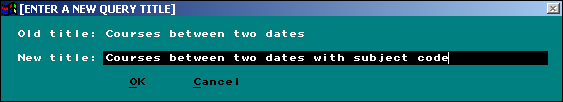
- Click the OK button to save the new name and return to the Query List Manager window.
