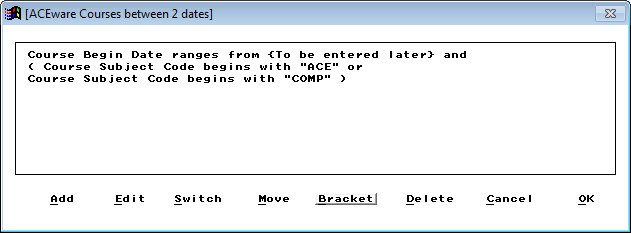Some queries cannot be reliably used unless elements are bracketed to determine the order of execution of the elements. Conditions inside the brackets will always be evaluated before any conditions outside of the brackets. If you are using a combination of ANDs and ORs you should ALWAYS use brackets!
To insert brackets:
- On the Query screen, click the Bracket button.
- Click the Insert button.
- Click the first condition you want included inside the brackets (e.g. Course Subject Code begins with ACE).
- Click the second condition you want to include inside the brackets (e.g. Course Subject Code begins with COMP).
You're conditions will now be bracketed (i.e. parenthesis are placed around the conditions):