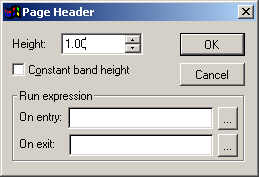Report elements are placed into the white space above the particular report band. You may need to adjust the amount of white space to place all the desired elements into it. To adjust a report band:
- 'Pick up' the band with your mouse and drag it where you want it.
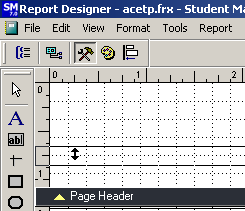
OR—
- Double-click the blue triangle to the left of the Band name to open the band's properties window.
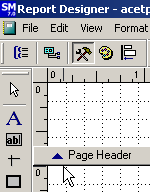
Enter the size (in inches) in the 'Height' field.