To change the page orientation for a report:
- Select File > Page Setup.
- On the Page Setup window, click the Print Setup button. This will open the standard Windows Print Dialogue window.
- Select the Page Orientation and Paper Size options.
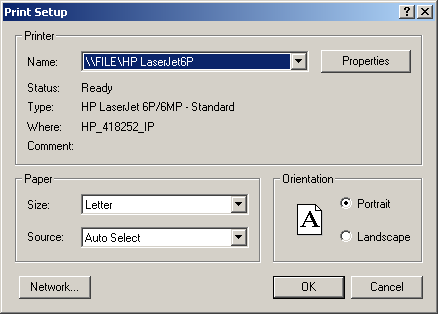
- Click the OK button to save your settings and close the Print Setup window.
- Click the OK button on the Page Setup window to close the window and return to the Report Designer screen.
