You can identify who approved a person to register in a course with the Who Approved Registration option.
Note: for the person who approved the registration to receive a copy of the registration confirmation, you must complete this procedure prior to emailing the confirmation.
To identify who approved the registration:
- Open the registration record.
- Click the Who Approved this Registration button on the registration's Additional Info tab.
- Select the person (Name record) who approved the registration.
The button now lists who approved the registration:
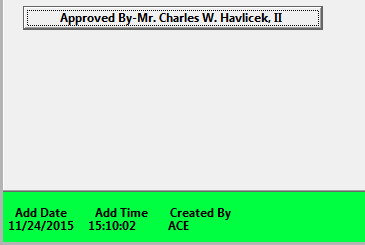
You can click the Approved By-[person] button to see the approver's Name record.
