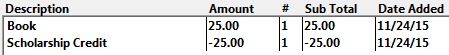You can assess fee adjustments to a registration such as special charges (e.g. NSF fee) or discounts (e.g. coupon offering). To do so:
- Select the appropriate fee from the Fee Adjustment Description list.
- Enter the fee amount in the Amount field. Note: if you are assessing a discount, you must enter the minus sign (-) as the first character of the amount, e.g. -25.00.
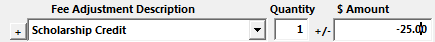
- When you type the last zero in the Amount field, the entry will automatically move into the Additional Charges window. Click the Save button to update the Total Due: