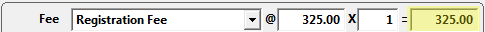The main registration fee will be assessed to the registration unless:
- the individual has a fee rate specified in the individual’s Fee Category field--AND--that fee has been set up in the course record. If so, the individual will be assessed the default fee.
- you have set up an Early Bird fee that is still available. If so, the individual will be assessed the early bird fee.
- the individual has an active membership. If so, they will be assessed the correct membership rate--IF--a membership rate has been set up in the course record.
You can assess a different main registration fee by selecting the appropriate fee from the Fee description list.
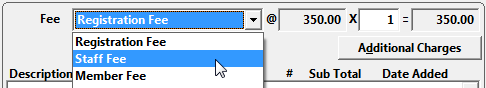
Note: if the max has been met on the fee you select, you will be warned:
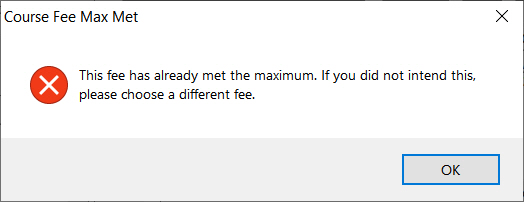
You can charge a registration multiple course fees by entering the number of fees to be charged in the Fee Number field (to the right of the X label):
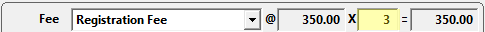
When you tab out of the field, the Course Fee Amount will be multiplied by the Fee Number and the total will be entered in the Registration Fee Amount field:
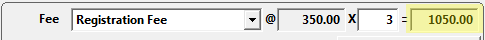
For organizations using the Allow Edit of Fee Amount on Registration preference (on Register Preferences), : you can assess a custom fee amount. Enabling this preference allows users to enter the custom amount in the Course Fee Amount field (to the right of the @ label):
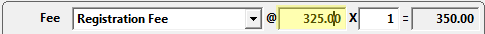
When you tab out of the Course Fee Amount field, the Registration Fee Amount (and Total Due) will be updated: