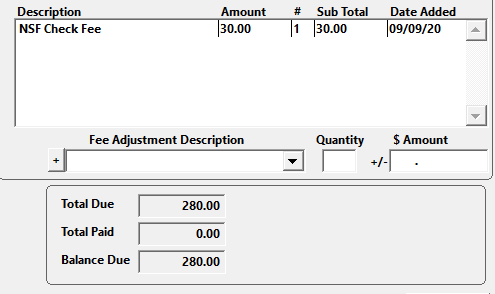NSF (Bad) Check
You can quickly void a check payment returned for Non-sufficient funds, and add an NSF charge to the registration, with the Bad Check button on the Payment screen.
If you apply an NSF charge to the registration, you can set up the fee and amount on the Pay Preferences.
Select a fee description and enter the amount:
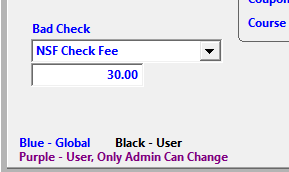
To void the check, and apply the NSF charge if set up in preference:
- Open the payment record.
- Click the Bad Check button.
- If desired, enter a Reason for VOID:
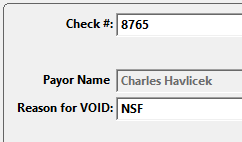
- Save the payment.
The payment is now voided and the NSF charge is applied (if enabled).