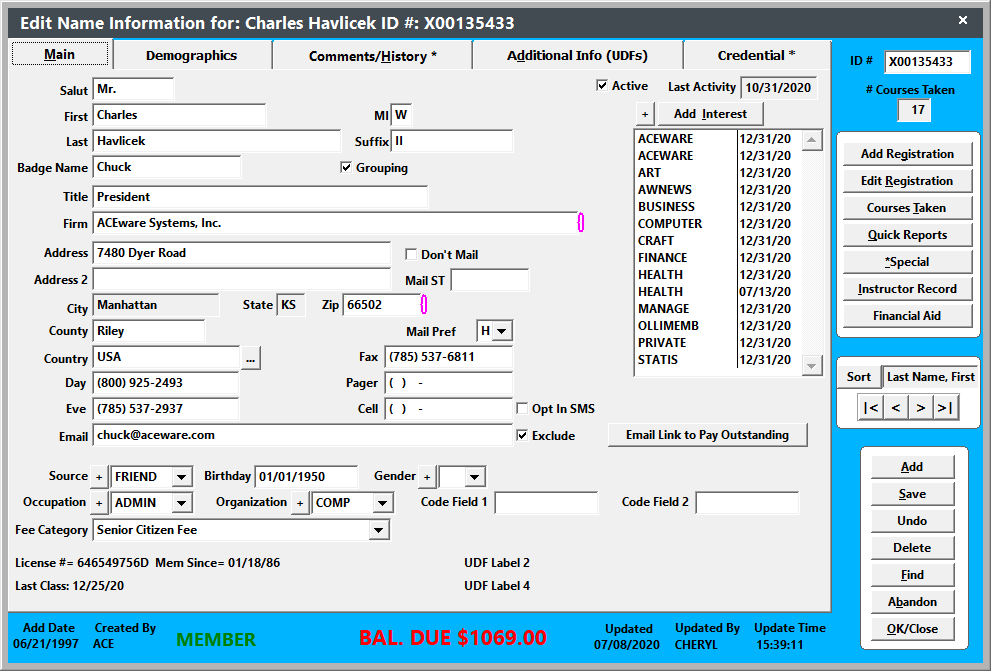The Names screen consists of 4 tabs:
- Main - fields for main name information such as name, address, phones, etc.
- Demographics - demographic information, interest areas, memberships.
- Comments/History - comments, Special Needs, and Contact History.
- Additional Info - name user defined fields, financial aid and documents.
- Credential - student credentials/tests/certifications. Note, this tab can be relabeled in Name Preferences.
Mouse over field for Field Name--Click for more Field Information