When adding a new Name record, the system will check for and display any possible duplicate records. The system will consider a record a possible duplicate if:
- the Last Name entered on the new record matches any existing records;
AND
- the number of characters set in the First Name Match setting on System Preferences matches any existing records.
For example, you have an existing record for Carol Anderson, and you have the First Name Match set to 3. You then add a new record for a Carrie Anderson. After you tab out of the Last Name field, the system will check for possible duplicates and display the Find window with the first possible duplicate:
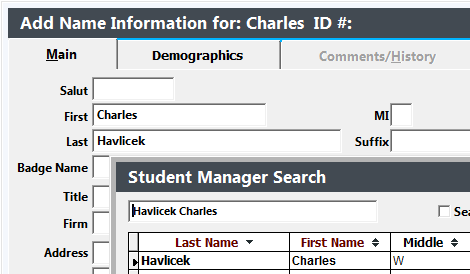
At this point, you have two options:
- If a record for the person already exists, you can select it from the list. The new record you started will not be saved when you select an existing record.
- If there is no match for the new person, you can press the ESC key to close the Find window. You'll be returned to the new name record so you can continue with the adding record process.
