A Cost Center is automatically created for a course when you add a new course record. The Cost Center code will be the same as the Course code. For example, if you create a new course called 'Introduction to Management' and you give it the course code: 03FMAN101, a new Cost Center will also be created with the code: 03FMAN101.
You can also create your own cost centers that can be used for budget management purposes. For instance, create a cost center to record overhead costs not tied to a specific course.
To create a Cost Center:
- Select Module > Pocket Ledger > Cost Center Codes to open the Cost Center Codes screen.
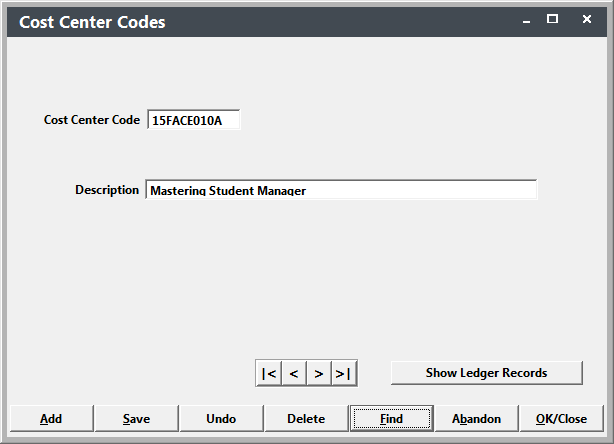
- Click the Add button on the Maintain Cost Center Codes screen.
- Enter the new code and a brief description (e.g. for a cost center to track 2004 Overhead costs, enter the code: 04OVERHEAD, and the description: 2004 Overhead Costs).
- Click the OK/Close button to save your changes and close the screen.
You can now add records to the new Cost Center.
