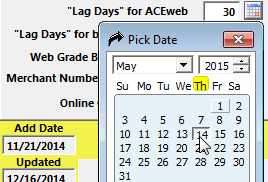Field Name: COWEBLAG
Table Name: COURSE
Length: 3
Type: Number
Description: Number of days before/after the course begin date to display course on the course listings.
By default, ACEweb will display the course until midnight of the begin date. E.g. if the course starts April 5, it will display in the listing until midnight of April 5.
You can customize that behavior by entering a positive or negative number:
- Positive Number - course will remain in listings until midnight of the set number of days AFTER the course begins. E.g. if you enter 2 and the course starts April 5, it will be remain in listings until midnight of April 7.
- Negative Number - course will be removed from the listings at midnight of the set number of days BEFORE the course begins. E.g. if you enter -2 and the course starts April 5, it will be remain in listings until midnight of April 3.
If you are using Student Manager 8.0.013 or later, you can select the date from the Date Picker  next to the "Lag Days" for ACEweb field. Double-click the date and it will enter the correct number into the field. E.g. in this example, the course starts on April 14, 2015. Selecting May 14, 2015 from the Date Picker enters 30 in the "Lag Days" for ACEweb field.
next to the "Lag Days" for ACEweb field. Double-click the date and it will enter the correct number into the field. E.g. in this example, the course starts on April 14, 2015. Selecting May 14, 2015 from the Date Picker enters 30 in the "Lag Days" for ACEweb field.