To edit an email template:
- Select File > Find > Catalog Entry > Email Template or Module > Catalog > Email Templates.
- Select the template you want to edit. The Add/Edit Email Template screen then opens.
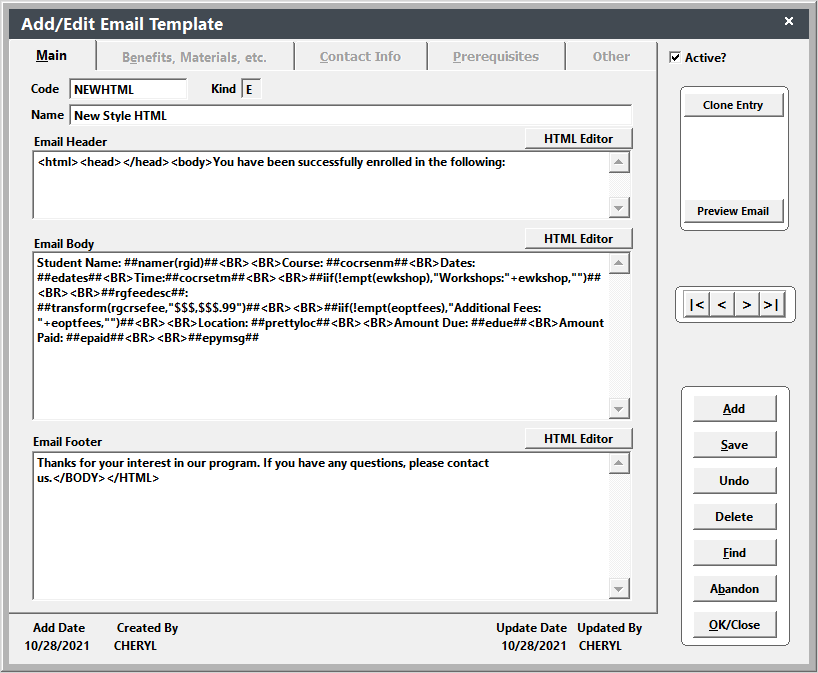
- Emails are generated from the entries in the 3 Email template fields:
- Email Header - opening message.
- Email Body - expressions that include information from the data tables. The Body is placed between the Header and Footer when the email is generated, and repeated for each course in the registration group.
- Email Footer - closing message.
- Make the necessary changes then click the Save button to save your changes.
See the appropriate Email Template Coding topic for more information about editing email templates:
- Email Template Coding (Student Manager 8.0.097 and newer) - this topic covers the new rules for template coding.
- Email Template Coding (Legacy) - this topic covers the legacy template coding rules.
You may also create HTML formatted emails.
