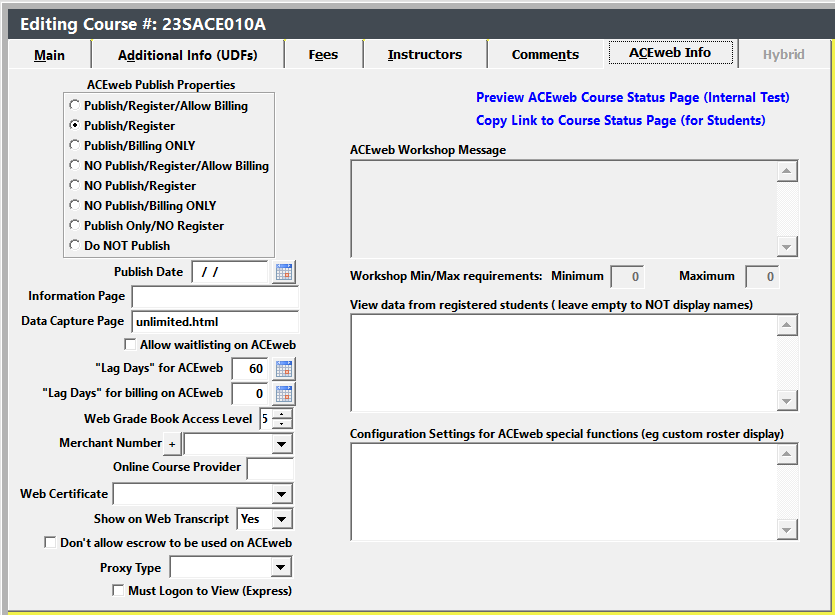For ACEweb users, ACEweb options are set on the ACEweb Info tab. Note: if you have disabled the Enable Display of ACEweb options on Course Preferences, this tab will not be available.
For more information about ACEweb options, see ACEweb's Student Manager Preparation.
Mouse over field for Field Name--Click for more Field Information