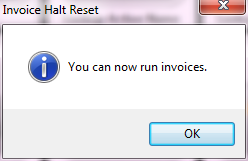When printing new invoices, the Invoice Halt setting is turned on. No one else will be able to print new invoices until you are finished.
If the print new invoices routines closed unexpectedly, the Invoice Halt setting is not turned off. In that case, you can manually turn it off from Tools > Financial > Reset Invoice Halt.
You will be asked if anyone else is running invoices. If no one else is running invoices, click the No button.
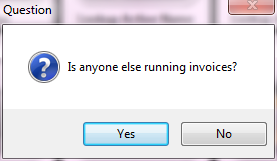
You can then run invoices: