You may export your course descriptions for catalog generation in MS Word.
To export your catalog information:
- Select Reports > Courses > Generate Catalog Copy.
- Follow the exporting routine to export your catalog information.
Note: you can only export catalog information in DBF file format (the course description is stored in a memo type field. Memo fields can only be exported in the DBF format).
SQL Version Users
You must choose the FoxPro 2.X version when exporting your data:
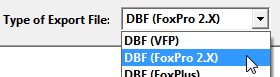
To generate your catalog:
Once you've exported the catalog information, you're ready to import it into MS Word.
**The Visual FoxPro data source is not installed by default in your Word installation. If you don't see it in the list of ODBC types, you must add it. Contact your ACEware technician for the files to add the ODBC data source to your computer.
