Set Course Prerequisites, Related and Follow up Courses on the Prerequisites tab.
Note: this tab is not enabled on Email templates, Memo text templates, and Credit type templates.
Mouse over field for Field Name--Click for more Field Information
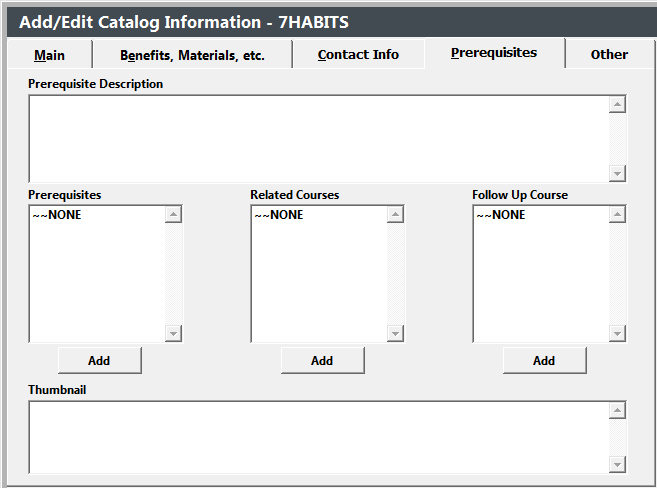
The following fields appear on this tab:
Prerequisite Description - description of course prerequisites.
Prerequisites - lists catalog code of prerequisites.
Related Courses - lists catalog code of related courses.
Follow up Course - lists catalog code of follow up courses.
Thumbnail - short description of course.
Adding Prerequisites, Related and Follow Up Courses
To add a catalog code to the Prerequisite, Related Courses or Follow up Courses list:
- Click the appropriate Add button.
- Select the appropriate Catalog code (e.g. MGT101), then press the ENTER key to add it to the list. The catalog code is added to the list.
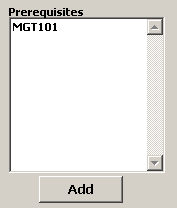
Checking Prerequisites
If you want Student Manager to check for prerequisites when enrolling individuals in courses, enable the Check whether Student has met Prerequisites option on Registration Preferences.
