You get this error if you have the UseCoAlias INI setting ON, but have no values in the course's Alternate Display Course Code field on the course's Additional Info tab. When you have UseCoAlias set to ON, ACEweb will use the Alternate Display Course Code entry in the code link. If this field is empty, the link is not displayed correctly:
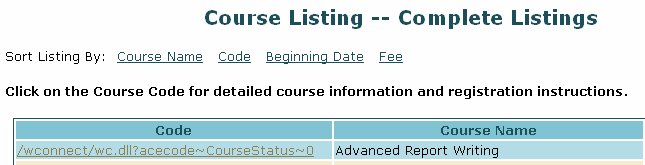
To fix this error, either:
- Set UseCoAlias to OFF so ACEweb uses the Course Code field instead.
- Enter a value in the Alternate Display Course Code field on the course record.
