The Tile Layout for Course Groups optional module displays your Course Groups in a Grid format with "Tiles (or Cards)" for each group.
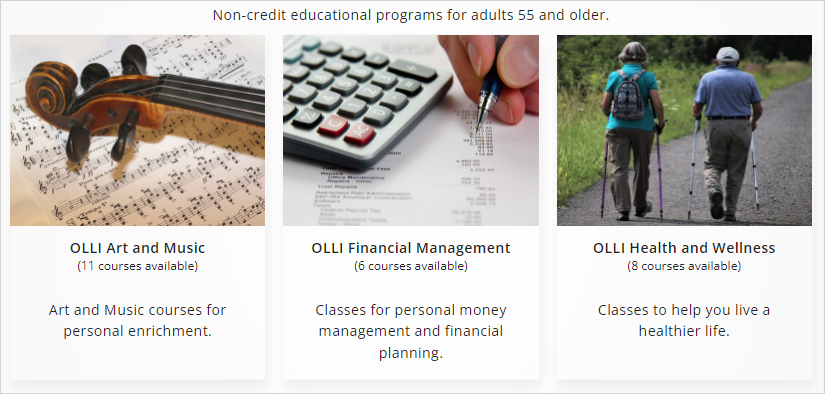
The Tile Layout for Course Groups module requires additional files for ACEweb. Please contact your ACEware technician for installation files/instructions.
Rules that apply to the Tile Layout option:
- You must have an image for each 'tile'.
- You can use .png, .gif, and .jpg type images.
- All images must be the same size. E.g. all images must be 600px by 400px.
- Images must be placed in the ACEweb Images folder (e.g. wconnect\ace\images).
- Image names should be no longer than 12 characters.
- You can also use descriptions--if you do, all groups must have a description.
- All group descriptions must be about the same size. E.g. all should be approximately 100 characters.
-
Select Module > Codes > Code Type=COURSE: Grouping Codes.
-
Enter the image name only in the File Name for Image field for each group. You don't need to enter the file extension (i.e. .png, .gif, .jpg).
-
Enter the group description in the Detail field for each group.
The default Tile Layout is to display 3 tiles per row. If you want to display 4 per row:
-
Edit the gridGroups.css and set the flex-basis value in the .grpBox style to 23.6%.
.grpBox /* Group container. Flex-basis is set to determine # of boxes per row */
{
flex-basis: 23.6%; /* sets width of boxes */
...
-
Save changes to the gridGroups.css file.
-
Use the Ctrl+F5 shortcut to refresh your group page (forces the browser to reload the gridGroups.css file).
