The Minimal.htm template is used to generate supplemental information pages such as the Location Information and Fee Breakdown pages, and alerts such as Logon Failed, Missing Credit Card information, etc. The default design is also applied to this template but it offers only a few of the links that are on Standard.htm.
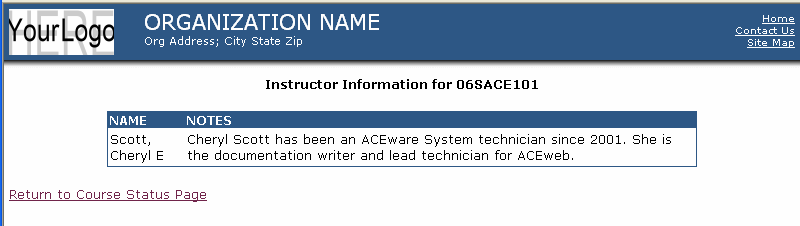
If you entered the Organization name and address information during the installation process, that information is entered into the OrgName INI setting and used on Minimal.htm. If you need to change your name or address you will need to update the OrgName setting.
Templates which use the Minimal.htm design contain section tags which place specific parts of Minimal.htm on the page:
- ##Minimal.Section1## returns the portion from the beginning to the ##-Title-## tag.
- ##Minimal.Section2## returns the portion after the ##-Title-## tag up to the ##-Contents-## tag.
- ##Minimal.Section3## returns the portion after the ##-Contents-## tag to the end of Standard.htm.
You can apply your own design if desired--as long as you maintain the integrity of the ##-Title-## and ##-Contents-## section tags.
Reloading Templates
The contents of Minimal.htm is stored in memory when ACEweb is running. If you make changes to Minimal.htm while ACEweb is running, those changes will not be reflected on your site until you reload the HTML templates (into memory).
